XAMPP: 更改 max_allowed_packet 大小
在 XAMPP 控制面板中,選擇 MySQL config 中的 my.ini 配置檔。
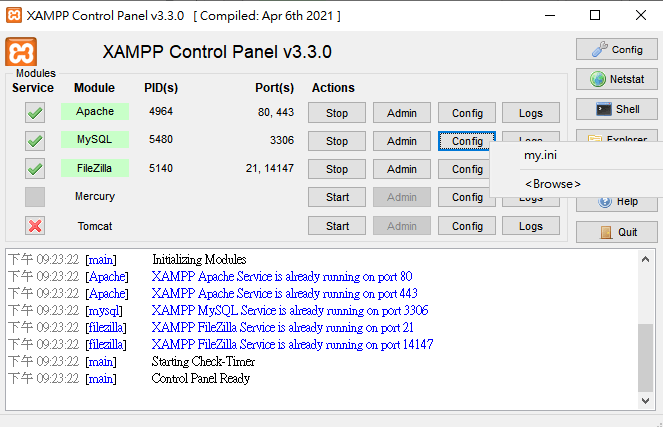
更改 max_allowed_packet 大小
在 my.ini 中,[mysqld] 這個 section 裡面有 max_allowed_packet。
max_allowed_packet 預設值為 1M。
[mysqld]
port=3306
socket="D:/xampp/mysql/mysql.sock"
basedir="D:/xampp/mysql"
tmpdir="D:/xampp/tmp"
datadir="D:/xampp/mysql/data"
pid_file="mysql.pid"
# enable-named-pipe
key_buffer=16M
max_allowed_packet=1M
sort_buffer_size=512K
net_buffer_length=8K
read_buffer_size=256K
read_rnd_buffer_size=512K
myisam_sort_buffer_size=8M
log_error="mysql_error.log"
2,009 則留言
MatthewMor
buy medicines online in india InPharm24 medications from india
RandallTew
pharmacy in india: pharmacy in india online – meds from india
RogerKiz
prescription drugs from india: InPharm24 – india pharmacy of the world
RandallTew
doctor prescription: Pharm Express 24 – publix pharmacy doxycycline
RogerKiz
can you order adderall online with a prescription: amoxicillin mexican – reliablepharmacy