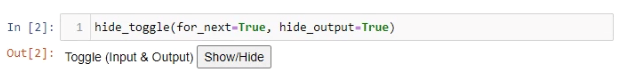Jupyter Notebook: 設定 Cell Block 隱藏按鈕
如果今天使用 Jupyter Notebook 時,用了非常多個 Cell Block 會導致整個頁面非常凌亂,如果可以設定一個隱藏按鈕或是toggle的功能,在不同區塊之間除錯也會比較容易,而這部分可以藉由插入 Jupyter 的 JavaScript API 來完成。
程式碼
from IPython.display import HTML
import random
def hide_toggle(for_next=False, hide_output=False):
this_cell = """$('div.cell.code_cell.rendered.selected')"""
next_cell = this_cell + '.next()'
toggle_text = 'Toggle show/hide' # text shown on toggle link
target_cell = this_cell # target cell to control with toggle
js_hide_current = '' # bit of JS to permanently hide code in current cell (only when toggling next cell)
if for_next:
target_cell = next_cell
toggle_text += ' next cell'
js_hide_current = this_cell + '.find("div.input").hide();'
js_hide_current2 = this_cell + '.find("div.output").hide();'
js_f_name = 'code_toggle_{}'.format(str(random.randint(1,2**64)))
if hide_output and for_next:
html = """
<script>
function {f_name}() {{
{cell_selector}.find('div.input').toggle();
{cell_selector}.find('div.output').toggle();
}}
{js_hide_current}
{js_hide_current2}
</script>
<form action="javascript:{f_name}()">
Toggle (Input & Output) <input type="submit" id="toggleButton" value="Show/Hide">
</form>
""".format(
f_name=js_f_name,
cell_selector=target_cell,
js_hide_current=js_hide_current,
js_hide_current2=js_hide_current2,
toggle_text=toggle_text
)
else:
html = """
<script>
function {f_name}() {{
{cell_selector}.find('div.input').toggle();
}}
{js_hide_current}
</script>
<form action="javascript:{f_name}()">
Toggle (Input & Output) <input type="submit" id="toggleButton" value="Show/Hide">
</form>
""".format(
f_name=js_f_name,
cell_selector=target_cell,
js_hide_current=js_hide_current,
toggle_text=toggle_text,
)
return HTML(html)呼叫 hide_toogle function 來隱藏程式碼 (intput)
這邊的功能是為目前 Cell 的程式碼區塊添加 Toggle 功能。
(這樣就可以專注在輸出結果上)
hide_toggle()呼叫 hide_toogle function 直接摺疊下一個 Cell 的程式碼及輸出結果 (input & output)
這邊的功能是為下一個 Cell 的程式碼及輸出結果,添加 Toggle 功能。
hide_toggle(for_next=True, hide_output=True)